DATA EXCHANGE BETWEEN COLUMNS OF THE TABLE
Moving data between columns in a Data table
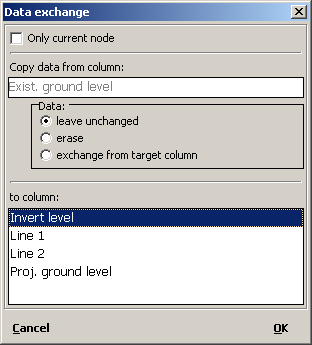
It is possible to quickly move data between columns in the Data table, where the values are expressed in m AOD. To do this, left-click the column from which the data will be moved an then right-click and select Move data to column...
In the window that opens, you can decide by selecting the appropriate option whether the data in the source (clicked) column will remain after the operation:
- left unchanged (only copied to the target column),
- deleted - null values will be assigned,
- replaced by data from the target column.
The target column can be selected from among the columns where the data is expressed in m AOD (except from the column that was selected as the source column).
The above operations can only apply to the selected node (and not the whole column) if the Only current node option is checked.
Current version:4.20
- Data table
- Data table - shortcuts
- Entering data
- Data exchange
- Network creating rules
- Searching data
- Profile parameters
- Crossings editor
- Protecting tubes editor
- Cross section editor
- Geological cross section
- Terrain description
- Boundaries description
- Additional ordinates
- Sewage treament plant
- Manholes
- Statistic
- Statistic - algorithms
- Materials' list
