INFOTABLE EDITOR - WORKING WITH TEMPLATES
Working with templates
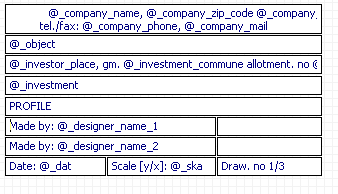 Formed metric can be saved as a template by pressing the
Formed metric can be saved as a template by pressing the  button. The saved template can be used in new projects after pressing
button. The saved template can be used in new projects after pressing  button and selecting from a list file with the appropriate template. You can create unlimited number of templates.
button and selecting from a list file with the appropriate template. You can create unlimited number of templates.
To make the template the default for each new project, it must be indicated as the default in the Settings window Tools > Settings > Drawing.
You can enter anywhere in the template variables listed in Variables chapter or one from the following ones:
- @_ska - in the generated drawing is converted to the current scale. (e.g.: the template entry "Scale [y/x]: @_ska" in the generated drawing will look as follows: "Scale [y/x]: 1:100/100").
- @_dat - in the generated drawing is converted into the current date. The format of the inserted date depends on the Windows settings.
The picture shows a sample of Infotable template. It draws on all available types of items, and some variables.
Current version:4.20
