OTHER SETTINGS
Printing - other settings
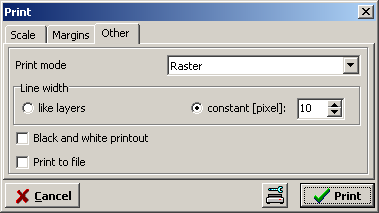 In Print window on the Other tab, you can choose how to create a print between vector and raster. Raster method is a bit slower and should be selected only when the print using the vector method is incorrect (e.g. out of the text or lines).
In Print window on the Other tab, you can choose how to create a print between vector and raster. Raster method is a bit slower and should be selected only when the print using the vector method is incorrect (e.g. out of the text or lines).
If the raster method is chosen it is possible to obtain a print black and white. To do this you need to select Black and white printout. This option allows for a clearer print. This is evident especially in printers with low resolution or poorly printing grayscale.
When you select Print to file option after pressing Print in the Drafter directory is created file with the drawing (without sending the print to the printer.) In the vector method to create the print, the file is print.emf, while the raster file print.bmp.
Current version:4.20
