RMS CATALOG
RMS catalog
When you create a calculation, from the RMS catalog are retrieved names and prices of ingredients RMS.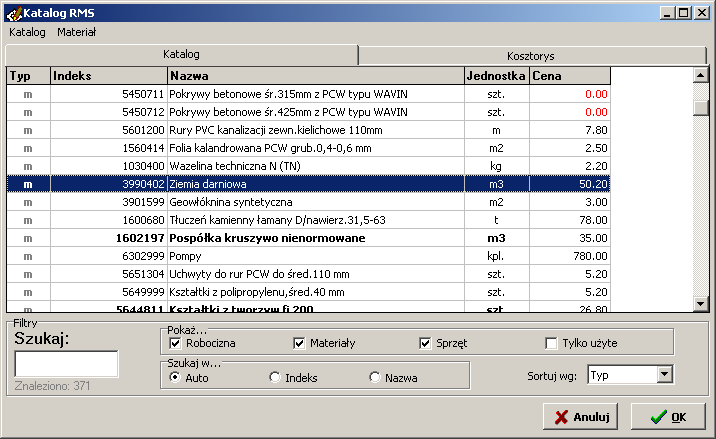
Marked positions appearing in the currently opened cost estimate are a font made bold. With the colour red prices were emphasized with the unspecified value (equal 0.00).
Columns:- Kind - determination of the type of component: r - labor, m - material, s - equipment,
- Index - unique number of each component,
- Name - component name,
- Unit - component unir,
- Price - price net.
Group Filters contains options to quickly find the material sought. To restrict the amount of ingredients on the list should be entered in the edit box Search any part: looking for a name or index component of the RMS. Then the contents of the list will be limited to these components, the name or index contains the string entered.
Selecting the appropriate option from the list Sort by, you can sort the list of ingredients by: kind, index names and units of the component.
To the existing list of ingredients you can add new components from the SEKOCENBUD file. How to do this are given in section Price-lists import.
