MATERIAL EDIT
Material adding/editing
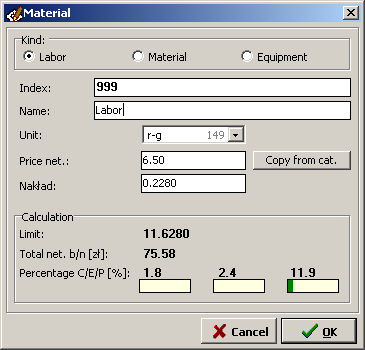 Material window can be opened from the RMS window or from the editing calculation position window. You can specify the following characteristics of materials:
Material window can be opened from the RMS window or from the editing calculation position window. You can specify the following characteristics of materials:
- Kind - choice between: labor, material, equipment,
- Index - unique number,
- Name - name,
- Unit - choice of units supported by Drafter,
- Price net. - price net.
In addition, if you edit the parameters of the material from calculation position editing window is available Copy from cat. button. Press it to copy price assigned to the same factor appearing in RMS catalog. - Naklad - value defined only for calculation materials (does not apply to catalog),
- Limit - iloczyn nakladu czynnika oraz ilosci jednostek kosztorysowych edytowanej pozycji,
- Total net. b/n - multiplying the limit and unit price a material expressed in [EUR] - this does not take into account the mark-ups of calculation,
- Percentage C/E/P - ratio of the amount Total net. and value: calculation, element and position, expressed in percent.
