POSITION/ELEMENT EDIT
Element and position editing
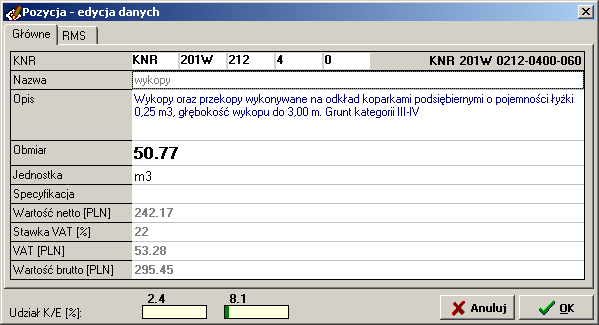 To open the data editing an element or position should be double-click the left mouse button (or select it and clicking the right mouse button, select Edit).
To open the data editing an element or position should be double-click the left mouse button (or select it and clicking the right mouse button, select Edit).
On the Main tab you can change:
- catalog name,
- element/postion desription,
- quantity,
- unit,
- reference to the chapter in the technical specifications with position description.
Diagram Percentage C/E presents the ratio of the amount of net value to the net value: respectively, calculation and an element, expressed as a percentage.
When you edit the position is also available RMS tab. On this tab are displayed the items: labor, materials and equipment. To change the parameters of the item should be double-left-click or highlight and press Enter.
To confirm the changes, press the OK button.
