CALCULATION
Calculation - main window
Warning! It is advisable to check each time the correctness of the generated calculation.The main window of calculation module is divided into two main parts:
- left - containing a calculation,
- right - unit cost estimate includes items that can be inserted into an estimate. To insert the item to the cost estimate should be double-click the left mouse button or press the key on your keyboard [Enter]. The entry is inserted before the currently selected item in the quotation.
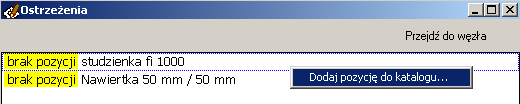
By right clicking on the name of the missing items appears Add position to catalog.... After selecting a window opens, where you can define the missing item. Once defined and saved the position will be used in future to develop calculations.
Created calculation takes the form of a tree with the elements of the main branches and the postions branches - branches of the main branches. Layout and the position is created on the basis of Calculation template (as an example template file is attached "calculation_scheme.ini).
