PARAMETERS OF OBJECTS
Object parameters
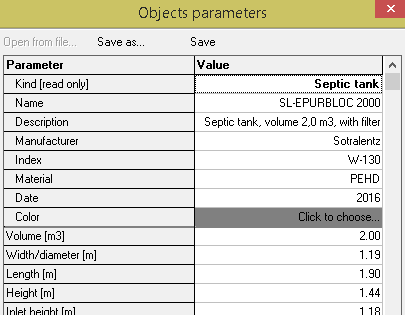
In the Object parameters window user can set some parameters for chosen object's kind. There are different parameters for each of kinds. Except that some parameters are common for all objects:
- Kind
- Kind/category of object - read only value,
- Name
- Object's name,
- Description
- Description,
- Producer
- Producer,
- Index
- Catalog index (not applicable to pipe systems),
- Material
- Kind of predominant plastic,
- Date
- Date,
- Color
- Object's color (click in Value column to choose). Chosen color is shown in Objects window next to its name. It's allow for easy find objects on the list.
Drafter has got included some of predefinied objects. Files with them are KRO extensions and are placed in "objects" directory. User can create own object's defintions (tanks and sumps) based on already exists. To do it open Objects window menu: Tools > Objects. Next choose and double click an object with the most similar parameters. In Objects parameters window input new values and click Save as... button. After that file with definition of new object will be save with chosen by user name.
A new object can also be created based on an object already inserted into a project. To do this, go to edit its parameters by pressing the F3 key on your keyboard. It is important that currently selected row in Data table is the row with inserted object, on the basis of which new object will be created. Saving the entered data is similar to the above.
Opening Objects parameters window from Objects window is allowed to change definition of existing objects by click Save button. However, keep in mind that some of the files that are delivered with the program are overwritten with newer versions when the program is updated.
