OBJECT PARAMETERS - STACK
Modification of stack objects
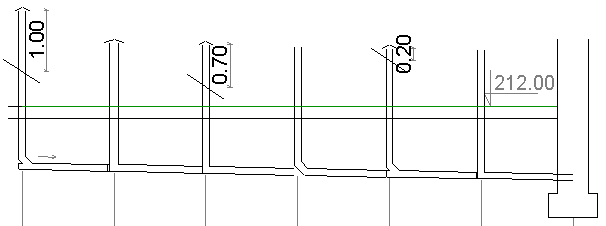
The "stack" object makes it possible to mark the stack and its horizontal branch on the longitudinal profile drawing. It can be especially useful during designing of sub-floor sewage systems. The user can define the following parameters of the object:
- Diameter [mm] - The default value is 110 mm.
- Height [m] - Distance from top of pipe/horizontal branch to top of stack.
- Height above roof [m] - The height to the top of the stack to the stack's passage through the roof. This height is not added to the Height parameter, but is part of it. If this height is specified then it will be dimensioned on the drawing. Default value is 0.5 m.
- Roof - Selecting this option symbolically marks the roof slope on the drawing.
- Vent cowl - Selecting this option causes adding to the drawing symbolic vent cowl on top of the stack.
- Bottom of stack 2x45° - Selecting this option causes drawing of the connection to the horizontal with two 45° elbows. If this option is not selected, the connection will be made with one 90° bend.
- Bottom of stack with cleanout - When this option is selected, the connection to the horizontal branch is drawn with a test tee.
Depending on the settings made, elbows and/or T-pieces and a vent will be added to the list of materials.
If the above parameters are not specified, the program will assume the values given as default.
