DATA TABLE - AUTOFILLING
Settings > Autofilling
Menu: Tools > Settings > Data Table > Autofilling
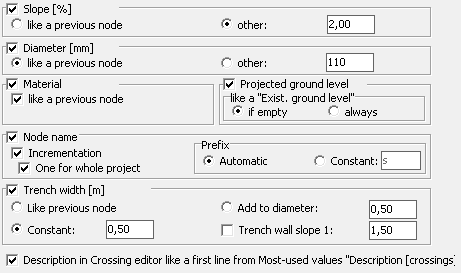 In order to speed up profiles data entry, the program allows to select values that will be automatically inserted into the table. These values can be modified in the Settings window on Autofilling tab. Values, which may be automatically filled are:
In order to speed up profiles data entry, the program allows to select values that will be automatically inserted into the table. These values can be modified in the Settings window on Autofilling tab. Values, which may be automatically filled are:
- slope,
- diameter,
- material,
- node name
Node prefix can be created automatically (by the name of the object in a given node) or on the basis of the prefix specified by the user (allowable number of characters in the prefix is 3). Checking the Incrementation checkbox will automatically add numbers of nodes. Node numbering can be separate for each profile or common for the entire project, in which case the option One for the entire project should be selected.
- trench width
In addition to standard options, the width can be calculated by adding the current value of the diameter specified in the Add to diameter:. To get the trench with slope walls, choose to Trench wall slope 1: and specify the size of the slope.
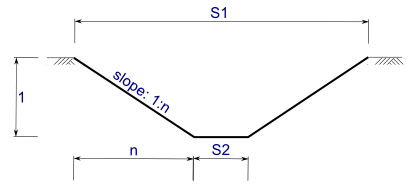
Checking like a previous node causes the insertion to the next, the new node value given in the previous node.
An unchecked checkbox next to a value results in the value not being considered during data entry.
Selecting the Description in Crossing editor like a first line from Most-used values [...] option causes, when a new collision is added, the description located in the first line of the Most-used values Description [crossings] to be inserted.
For the changes made are saved when you quit, press the button Save.
