LAYERS SETTINGS
Settings > Drawing > Layers
Menu: Tools > Settings > Layers
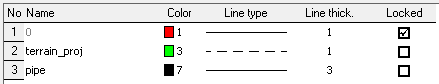 On the Layers tab user can manage layers, which can be attributed to the elements of generated drawing (lines and fonts).
On the Layers tab user can manage layers, which can be attributed to the elements of generated drawing (lines and fonts).
For each layer, is possible to specify its name, color, line type and line thickness.
Line thickness can be freely determined only by a continuous line. For others, the line thickness can only take the value 1.
By checking the option in the Locked column you can lock the layer. This possibility can be useful in case of further processing of the generated drawing in CAD program. Elements placed on a locked layer cannot be edited/deleted until the layer is unlocked.
Shortcuts:
Insert - adding new layer,
Delete - deleting selected layer (layer "0" can't be deleted),
Cursor down on last item - adding new layer on the end of table,
Enter on Color column (or double click on Color column) - opens Select color window,
Enter on Locked column (or click on Locked column) - check/uncheck checkbox.
Delete - deleting selected layer (layer "0" can't be deleted),
Cursor down on last item - adding new layer on the end of table,
Enter on Color column (or double click on Color column) - opens Select color window,
Enter on Locked column (or click on Locked column) - check/uncheck checkbox.
