CROSS SECTION - SETTINGS
Settings > Cross-section
Menu: Tools > Settings > Cross-section
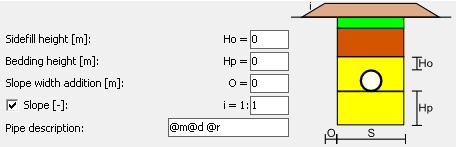 Changing the value Sidefill height and Bedding height affect the determination of approximate volume of excavation, sidefil and bedding in the Statistics window. In addition, these parameters are taken into account when generating the cross-sectional drawings.
Changing the value Sidefill height and Bedding height affect the determination of approximate volume of excavation, sidefil and bedding in the Statistics window. In addition, these parameters are taken into account when generating the cross-sectional drawings.
Text box Pipe description is used to describe the pipe placed on the cross-section. It is advisable to use the description of the following variables:
- @m - pipe material,
- @d - pipe diamter [mm],
- @o - sleeve protecting tube diameter [mm],
- @r - pipe ordinate [m AOD],
- @z - pipe bottom depth [m]
For example, write "@m@d @z m" will be converted automatically in the drawing for the description of "PCV160 1.60 m".
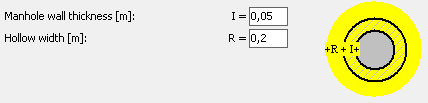
Enter the manhole wall thickness (applies only to the Inspection object) in the Sump wall thickness text box. This will be used when generating the manhole cross-section. For a manhole object, the wall thickness can be defined independently for each manhole in the Object parameters window.
The value given as Hollow width indicates how much wider than the diameter of the manhole the excavation underneath the manhole must be in order to be able to place the manhole. It will be used, among other things, to determine the excavation volume. The volume resulting from the specified hollow width will be included in the statistics as sidefill.
