CONFIGURATION OF MOST USED VALUES
Settings > Most-used values
Menu: Tools > Settings > Most-used values
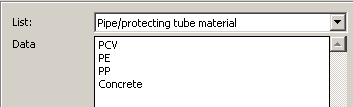 In order to speed up data entry to the Data table, to Crossing editor and to Sleeve protecting tubes editor program allows the user to define values that will appear on the lists of hints. These values can be modified in the window Settings > Most-used values. You have the following data list:
In order to speed up data entry to the Data table, to Crossing editor and to Sleeve protecting tubes editor program allows the user to define values that will appear on the lists of hints. These values can be modified in the window Settings > Most-used values. You have the following data list:
- Material - appears on lists in Data table and in the Sleeve protecting tubes editor;
- Comment - used in Data table in Comment column;
- Medium - used in Crossing editor;
In addition to the name of the medium, its default depth expressed in metres can be defined, e.g.: "water|1.8". It is important to separate the name from the depth with the "|" character.
The prerequisite for collision completion to work is that the option Crossing's depth is constant is selected in the "Crossings editor" group, menu: Tools > Settings > Other - Description - crossings - used in Crossing editor;
- Description - sleeve protecting tubes - used in Sleeve protecting tubes editor;
- Node description - schema - used on schema drawing to describe the nodes;
- Section description - schema - used on schema drawing to describe the sections;
- Pipe type - sleeve protecting tubes - used in Sleeve protecting tubes editor;
- Calculation type - calculation - used in Calculation configuration;
- Terrain descrition - terrain descriptions - used in Terrain descriptions window;
- Manhole node description - scheme - used in the schematic diagram to describe nodes containing manholes
- Object description - objects - used in the Objects window
The selection of an appropriate list of data is done via drop-down List.
In the case of most lists is the preferred use of the available variables. This allows you to use the same description for many cases.
To make permanent the new value to your data, add it and press Save.