WARNINGS SETTINGS
Settings - Warnings
Menu: Tools > Settings > Warnings
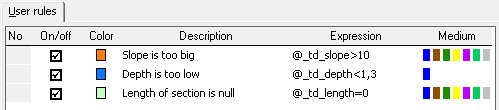
Any profile made in the Drafter can be checked using self-created rules (several examples are built into the program). Rules are created using variables, usually from the Data table group, starting with @_td_. Each rule can be assigned to specific types of networks (e.g. sewer only).
For each rule, you can specify:
- Colour - this will be visible in the warning list when the condition specified in the rule formula is met,
- Description - this will be visible in the warning list when the condition given in the rule formula is met.
Additional variables can be used in the Description field:
- @s - the name of the profile in which the condition has been met,
- @n - the name of the node where the condition has been met,
- @vmin - the smaller of the values compared in the formula,
- @vmax - the bigger of the values compared in the formula,
- @vl - the value of the left-hand side of the equation in the formula,
- @vr - the value of the right-hand side of the equation in the formula.
- Expression - an equation whose truth will be checked for each node in the profile. The equation should use variables (starting @_td_) and numeric values (e.g. for the formula @_td_slope<1 all nodes where the slope is less than 1 will be returned).
- Media - select the media to be affected by the rule (to call up the selection window, double-click with the mouse or press the Enter key on the keyboard.
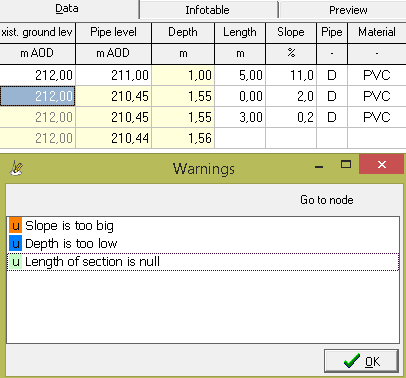
The project can be checked by selecting Tools > Check with rules from the menu. If the condition of any of the formulas is met then a warning window will be displayed. Clicking the Go to node button will highlight the node in the Data table where the formula has been met.
