OTHER SETTINGS
Settings > Other
Menu: Tools > Settings > Other
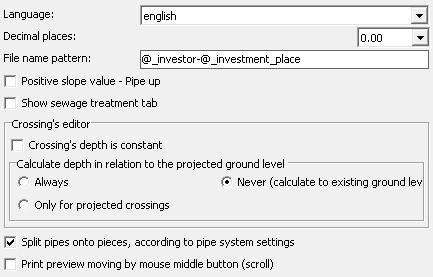
- In the J?zyk/Language drop-down list, you can select the language in which all texts in the Drafter will be presented.
- From the selection list Decimal places, you can specify to how many decimal places the numbers displayed in the program's tables will be rounded (e.g. Editors: collisions, casing pipes, etc.). Only numbers displayed and not used in calculations are rounded. This option does not apply to the Data table, as the precision can be selected independently for each of its columns.
- In the File name pattern textbox, you can define, using variables, the template according to which the program will suggest a file name when trying to save a newly created project.
- The unchecked Positive slope value - pipe up checkbox means that if the slope is given as a positive value, the programme will calculate the ordinate of the bottom of the next node which is smaller than the ordinate of the current node. The opposite interpretation can be obtained by checking the aforementioned checkbox.
- If the Sewage treatment plant tab in main window is not used, it can be hidden by unchecking the Show sewage treatment tab checkbox.
- If the Crossing's depth is constant option is selected in the Crossings editor group, the depth of the entered collision will not change, but the collision ordinate will be recalculated. Similarly, if the option is left unchecked, the depth of the collision will be recalculated and the collision ordinate will not be changed.
- In addition, in the option group Calculate depth in relation to the projected ground level, the calculation of the collision depth can be specified. The depth can be calculated in relation to the ordinate of the proj. ground level:
- always
- never - then it will always be calculated in relation to the existing ground ordinate
- only for collisions marked as designed in the Crossings Editor - then the depth of collisions marked as existing will be calculated to the ordinate of the existing ground.
- By selecting the option Divide pipes into commercial lengths... in the list of materials, you can obtain specific pipe quantities, divided into lengths of commercial lengths. This option can be particularly useful for sewer profiles. The division of pipes into commercial lengths is only possible for pipes assigned to a previously added pipe type series.
Example of a statement with the aforementioned option enabled....
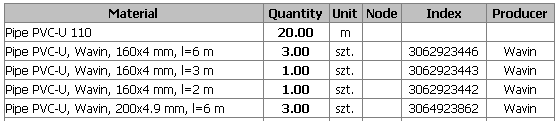
...and with the disabled
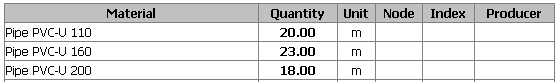
- If you select the option Print preview moving by mouse middle button (scroll), you can change the way the drawing on the Preview tab is moved from the right mouse button to the middle mouse button.
