MANHOLES
Manholes
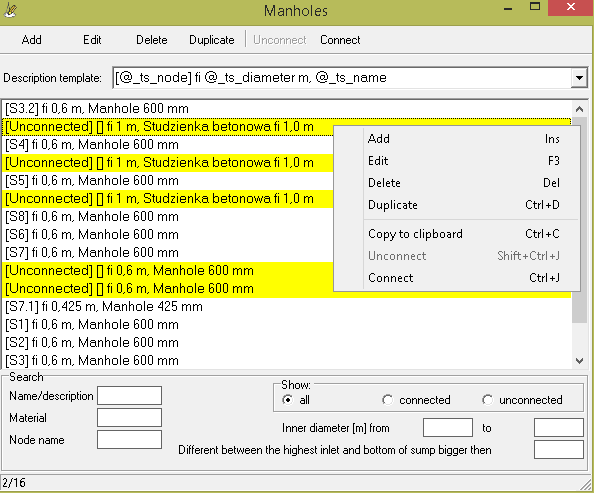
Methods of activation:
| icon: | menu: Tools > Manholes |
 |
The Manholes window lists all the manholes in the project (regardless of the profile in which they appear).
In the Description template field, you can use variables to define the format of the displayed data. To edit the parameters of a selected manhole, double-click (or pressF3) on the choosen list entry.
The manholes marked in yellow are not currently assigned to any node in the project. They can be assigned to a node (Connect button), deleted (Delete key on keyboard) or left for later use.
Clicking the Duplicate button will create a copy of the selected manhole, unassigned to any node, which can be assigned to another node.
The fields in the Search group allow you to search for manholes that meet the conditions you specify. You can search based on:
- name or description,
- the material of which the manhole is made,
- name of node where the manhole occurs,
- manhole diameter,
- difference between manhole bottom elevation and the elevation of the bottom of the uppermost inlet,
- status: manhole connected to the node or not.
Right-clicking on the manhole list brings up a menu with an option to copy the list to the clipboard. The copied list can be pasted from the clipboard into any text editor, e.g. by pressing Ctrl + V.
Current version:4.20
- Data table
- Data table - shortcuts
- Entering data
- Data exchange
- Network creating rules
- Searching data
- Profile parameters
- Crossings editor
- Protecting tubes editor
- Cross section editor
- Geological cross section
- Terrain description
- Boundaries description
- Additional ordinates
- Sewage treament plant
- Manholes
- Statistic
- Statistic - algorithms
- Materials' list
