PROTECTING TUBES EDITOR
Inserting protecting pipes into the profile
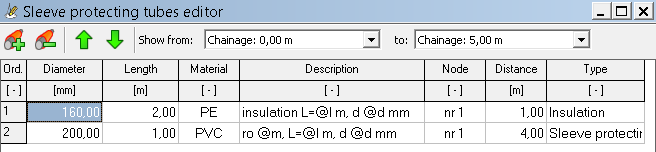
Methods of activation:
| icon: | menu: Tools > Protecting Pipe Editor |
 | keyboard shortcut: Ctrl+R |
The protecting pipe editor is used to enter the protecting pipes, pipe insulation, etc. that appear in the profile. Protecting pipes must be entered after entering the data in the Data table in the main program window. The precision of entered numbers can be set in Settings > Data table > Rounding. The user can narrow down the number of presented protecting pipes by selecting the nodes between which they are located.
Description of individual columns of the Editor:
- Diameter - sleeve protecting tube diameter in [mm],
- Length - sleeve protecting tube length in [m],
- Material - material from which made is sleeve protecting tube,
- Description - description of the protecting pipe that will appear on the drawing. You can use variables in the description. Thanks to them practically all protecting pipes can have the same description. The user has the following variables available:
- @m - material
- @d - diameter
- @l - length
- Node - name of the node (from Data table) from which distance to the beginning of protecting pipe will be given. When editing this value the user must select a node from the list of already existing ones. The protecting pipe is assigned to selected node so the user can freely change its position in Data table without the need to update the protecting pipe position each time.
- Distance - the distance from the node in the Node column to the beginning of the protecting pipe. This value can be negative if it refers to the node existing behind the sleeve protecting tube.
- Type - type of protecting tube, e.g.: insulation, protective pipe, etc. Depending on the selected type, you can, for example, assign corresponding cost estimate items when generating cost estimate.
Current version:4.20
- Data table
- Data table - shortcuts
- Entering data
- Data exchange
- Network creating rules
- Searching data
- Profile parameters
- Crossings editor
- Protecting tubes editor
- Cross section editor
- Geological cross section
- Terrain description
- Boundaries description
- Additional ordinates
- Sewage treament plant
- Manholes
- Statistic
- Statistic - algorithms
- Materials' list
