PROJECT SUMMARY
Profile statistics
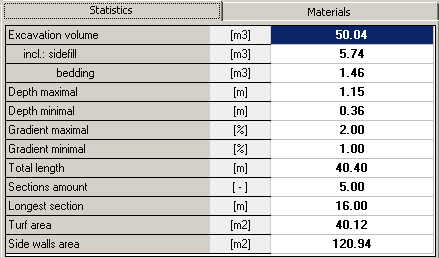 The program provides a statistical data of created profile. They are:
The program provides a statistical data of created profile. They are:
- Excavation volume,
- Sidefill volume (height of the sidefill layer is set in Settings window on Cross-section tab),
- Bedding volume (height of the bedding layer is set in Settings window on Cross-section tab),
- Max. depth,
- Min. depth,
- Max. gradient,
- Min. gradient,
- Total length,
- Section quantity,
- The longest section,
- Turf area,
- Trench side walls area,
- Volume of ground to exchange.
Double-clicking in the value of items: 4, 5, 6, 7, 10 (or pressing Go to node) to close the window Statistics and transferring to the Data table, to the section, which displays the value in question.
From the selectable list on the top of the window you can select the profile for which you want to view statistics. Selecting all marked profile, you can view a summary of the profiles contained in the project (only those marked on the sheets in the Data table by [+] next to the name). This option is only available for projects involving more than one profile.
Current version:4.20
- Data table
- Data table - shortcuts
- Entering data
- Data exchange
- Network creating rules
- Searching data
- Profile parameters
- Crossings editor
- Protecting tubes editor
- Cross section editor
- Geological cross section
- Terrain description
- Boundaries description
- Additional ordinates
- Sewage treament plant
- Manholes
- Statistic
- Statistic - algorithms
- Materials' list
